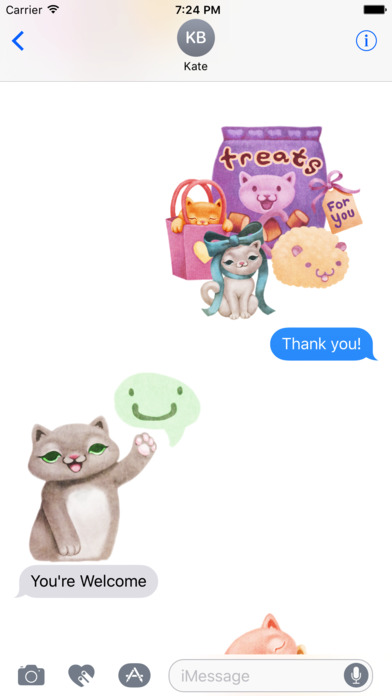Poufee Tales: Cat Stickers app for iPhone and iPad
Developer: Novastatic Studios
First release : 27 Feb 2017
App size: 20 Mb
Welcome to the Poufee Tales World!!!
Introducing Poufee Tales: Cat Stickers, a collection of Cute animal friends! Create your own story in iMessage with these stickers from Poufee Tales!!! Brighten someones day or simply express your feelings with a pack of stickers!
Peel and stick them and create collages of your own! This pack of 63 stickers features 20 designs with a bonus gift tag sticker to make it special. Each sticker comes in three color sets to give your stickers a new look!
How To Use:
1. Start a message and tap the "A" icon to the left of the text box.
2. Now tap the icon on the bottom right that looks like four circles.
3. Choose the Poufee Stickers Pack!
4. Next, tap the icon and your new stickers will appear! Tap a sticker or press and hold it to place it onto another image.
5. Did you know you can also rotate and scale your stickers? Just press and hold a sticker and then adjust it using two fingers!
Hope you Enjoy!!! POUFEE TALES!!!